Increase Google Business Profile Traffic: Proven Strategies to Get More Clicks & Customers
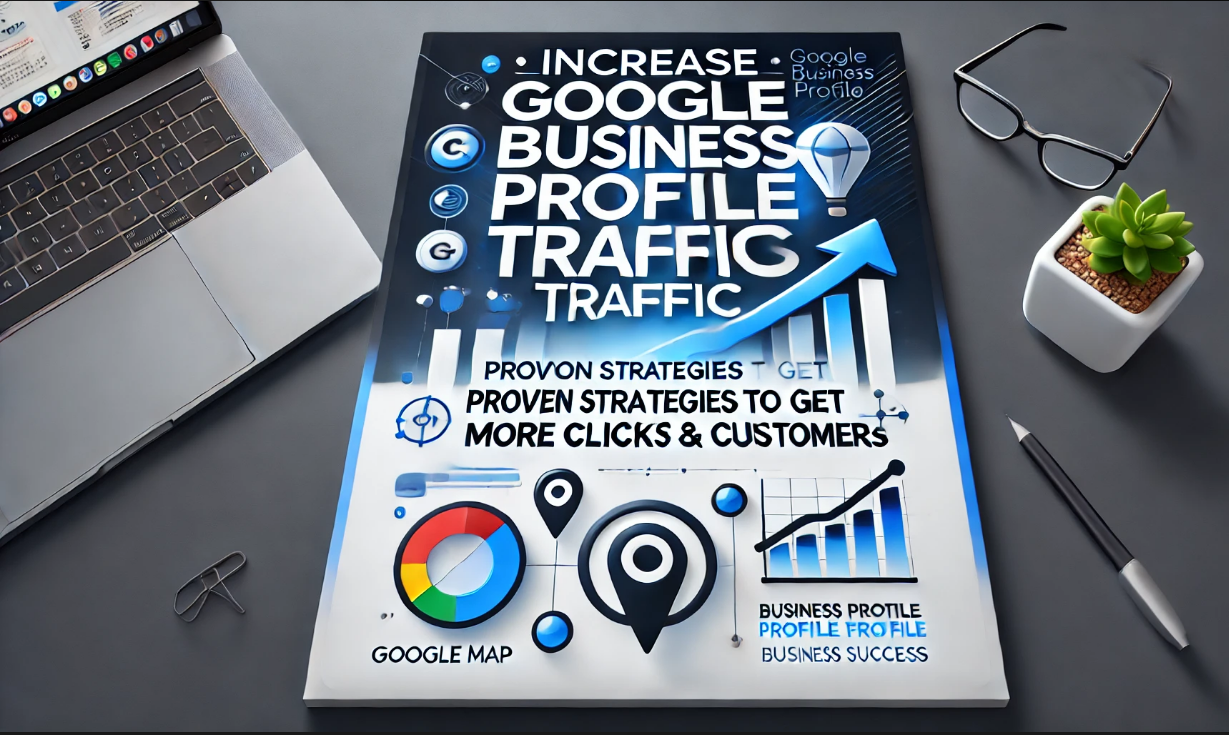
Want to Increase Google Business Profile Traffic and get more customers? Your Google Business Profile (GBP) is like a digital storefront. When people search for businesses like yours, a well-optimized profile can bring in more clicks, calls, and visits. But just having a profile isn’t enough—you need the right strategies to make it work.
In this guide, we’ll show you simple and powerful ways to increase Google Business Profile traffic. You’ll learn how to rank higher in local searches, attract more visitors, and turn them into paying customers. Whether you’re a small business or a growing brand, these tips will help you stand out from the competition. Let’s dive in!
Why Google Business Profile Traffic Matters for Your Business
Your Google Business Profile is like a digital storefront. When people search for products or services near them, Google shows the most relevant businesses. If your profile is well-optimized, more people will find you and visit your store or website.
More traffic means more customers. People who visit your profile are already interested in what you offer. The more clicks you get, the more chances you have to turn visitors into paying customers.
Google also rewards active profiles. Businesses that regularly update their profile with new photos, posts, and reviews rank higher in search results. A strong Google Business Profile helps you stand out from competitors and grow your business.
How Google Decides Which Business Profiles Get More Traffic
Google uses different factors to decide which businesses appear at the top of search results. Understanding these factors will help you increase Google Business Profile traffic and get more visibility.
Google ranks business profiles based on:
- Relevance: Does your business match what the user is searching for?
- Distance: How close is your business to the searcher’s location?
- Prominence: How well-known and trusted is your business online?
To improve your ranking, keep your business details updated, encourage customer reviews, and post new content regularly. Google prefers businesses that are active and provide useful information to customers.
Setting Up Your Google Business Profile the Right Way
Creating a Google Business Profile is easy, but setting it up correctly is important. A complete and optimized profile helps you rank higher and attract more customers.
Start by claiming your business. Go to the Google Business Profile website, search for your business, and claim ownership. If your business isn’t listed, create a new profile and fill in the required details.
Make sure all information is accurate. Enter your business name, address, phone number, and website. Keep this information the same across all platforms to build trust with Google and customers.
Upload high-quality images. Businesses with professional photos get more clicks and engagement. Add pictures of your store, products, and team to make your profile attractive.
Best Ways to Increase Google Business Profile Traffic Fast
A well-optimized profile can help you increase Google Business Profile traffic quickly. Here are some proven strategies to boost your visibility.
- Keep your information updated: Make sure your business hours, contact details, and location are correct.
- Add high-quality photos and videos: People trust businesses with clear and engaging visuals.
- Use Google Posts: Share updates, offers, and events to keep customers interested.
- Enable messaging: Allow customers to contact you directly through Google.
- Respond to reviews: Engaging with customers builds trust and improves your profile’s ranking.
By following these steps, you can attract more people to your profile and turn them into loyal customers.
Google Posts: A Secret Weapon to Get More Clicks
Google Posts are a great way to keep your profile fresh and engaging. These short updates appear directly on your profile and can drive more traffic to your business.
Use Google Posts to promote offers, share business updates, and announce new products. Posts with clear Call-to-Actions (CTAs) like “Buy Now” or “Learn More” encourage customers to take action.
Keep your posts short and relevant. A good post includes a strong headline, a high-quality image, and a link to your website or offer. Posting regularly helps you stay visible and attract more clicks.
How to Get More Positive Reviews (And Why They Matter)

Reviews play a big role in how Google ranks your business. A profile with many positive reviews looks more trustworthy and attracts more traffic.
Happy customers are your best promoters. Ask them to leave a review after a good experience. Make the process easy by sharing a direct link to your Google review page.
Respond to all reviews, both good and bad. Thank customers for their feedback and address any concerns professionally. A business that engages with its customers builds trust and gets more clicks.
The Role of Keywords in Boosting Your Profile Traffic
Using the right keywords in your profile helps you rank higher in search results. Keywords tell Google what your business is about and match you with the right customers.
How to use keywords effectively:
- Add them to your business description: Use natural and relevant keywords that describe your services.
- Include them in your services and FAQs: Customers often search with specific words, so match their language.
- Use long-tail keywords: Instead of just “coffee shop,” try “organic coffee shop in New York.”
Avoid keyword stuffing. Google prefers natural content, so use keywords wisely and in the right places.
Google Business Profile Messaging: Convert Visitors into Customers
Google Business Messaging allows customers to contact you directly. Quick responses can help you increase Google Business Profile traffic and convert visitors into paying customers.
Enable messaging in your profile settings. This lets customers ask questions about your services, pricing, or availability. Businesses that respond quickly build trust and attract more leads.
Use automated replies for common questions. You can set up pre-written responses for queries like business hours and services. A fast and friendly response makes customers more likely to choose your business.
Tracking & Analyzing Your Profile Traffic for Better Results
Monitoring your Google Business Profile insights helps you understand what works and what needs improvement. Google provides valuable data on how customers find and interact with your profile.
Key insights to track:
- Search queries: What keywords are customers using to find your business?
- Profile visits: How many people clicked on your profile in a given period?
- Customer actions: Are people calling, visiting your website, or requesting directions?
Use this data to make better decisions. If certain posts or keywords bring more traffic, focus on them to improve your results.
Common Mistakes That Reduce Google Business Profile Traffic (And How to Fix Them)
Many businesses lose traffic due to small mistakes. Avoid these errors to keep your profile ranking high.
- Incomplete information: Always fill out your business details and keep them updated.
- Ignoring customer reviews: Respond to reviews to build trust and engagement.
- Not using Google Posts: Regular updates keep your profile active and visible.
- No high-quality images: Clear and attractive visuals make your business stand out.
Fixing these mistakes will help you attract more customers and improve your Google rankings.
How to Use Google Q&A to Attract More Customers
Google Q&A is a hidden gem that many businesses overlook. It allows customers to ask questions about your business, and your answers stay visible on your profile.
Tips to use Google Q&A effectively:
- Answer questions quickly: A fast response makes your business look active and trustworthy.
- Ask and answer your own questions: Add common FAQs to provide useful information upfront.
- Use keywords naturally in answers: This helps Google understand your business better.
A well-managed Q&A section builds trust and encourages more people to visit your business.
How to Rank Higher in Google’s Local Pack
Google’s Local Pack is the section that shows the top three businesses on a Google search. Getting featured here can increase Google Business Profile traffic significantly.
Ways to rank higher in the Local Pack:
- Keep your NAP (Name, Address, Phone) consistent across all online platforms.
- Encourage more customer reviews to boost your credibility.
- Optimize your website with local SEO to match Google’s ranking factors.
If your business appears in the Local Pack, you will get more visibility and attract more customers.
Using Social Media to Drive Traffic to Your Google Business Profile

Social media is a powerful tool to bring more traffic to your Google Business Profile. When people see your posts on social platforms, they might check out your business on Google.
Best ways to use social media for GBP traffic:
- Share your Google Business Profile link on your social pages.
- Encourage customers to leave reviews by posting review requests.
- Post updates and offers that link back to your Google profile.
Social media and Google work together to increase visibility and attract more customers.
Conclusion:
Your Google Business Profile is a great way to bring in more customers. When you keep it updated with good pictures, helpful posts, and great reviews, more people will find your business. Small changes like using local keywords, answering questions, and posting updates can make a big difference.
Don’t just set up your profile and forget it! Keep improving it every week. Answer customer messages fast, ask for reviews, and share updates. The more active you are, the more traffic you will get. Follow these tips, and soon, your business will have more visitors, calls, and sales! 🚀
FAQs:
Q: How can I get more people to visit my Google Business Profile?
A: Keep your profile updated with photos, posts, and reviews. Make sure all your business details are correct.
Q: Do reviews help my Google Business Profile rank higher?
A: Yes! More positive reviews help your business show up higher in search results and attract more customers.
Q: How often should I update my Google Business Profile?
A: At least once a week. Post updates, share offers, and reply to reviews and questions to stay active.
Q: Why is my business not showing on Google Maps?
A: Make sure your address is correct and your profile is verified. Also, add local keywords to help Google find your business.
Q: Can I use social media to bring traffic to my Google Business Profile?
A: Yes! Share your Google Business link on Facebook, Instagram, and other social sites to get more visitors.




