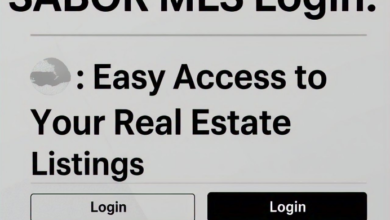Exploring FaceTime for Android: Your Guide to Video Calling Across Devices

FaceTime for Android is a popular topic among users who want to connect with friends and family using video calls. Although FaceTime is mainly known for Apple devices, many people wonder if they can use it on their Android phones too. In this article, we will explore the possibilities of using FaceTime on Android and what alternatives you can try for a great video calling experience.
If you’re looking for ways to stay in touch with loved ones, video calling is a fantastic option. While FaceTime might not be directly available on Android, there are several apps that offer similar features. This guide will help you find the best solutions for making video calls on your Android device.
What Is FaceTime and Why Is It Popular?
FaceTime is a video calling service made by Apple. It lets people make video and audio calls to other Apple users. The app is easy to use and offers high-quality calls. People love FaceTime because it is simple, free, and has great video and audio quality.
Many users enjoy using FaceTime for several reasons:
- User-Friendly: The app is easy to understand and navigate.
- High Quality: It offers clear video and audio during calls.
- No Extra Cost: FaceTime is free to use as long as you have Wi-Fi or data.
FaceTime is popular because it connects people easily. However, it’s important to know that it only works on Apple devices. This can leave Android users wondering how they can join in on the fun.
Can You Use FaceTime for Android? Exploring the Limitations
Unfortunately, FaceTime is not available for Android devices. This means that Android users cannot use the app to make calls to their friends who have iPhones or iPads. Apple has not made a version of FaceTime for Android, and it seems unlikely they will do so in the future.
However, there are many ways Android users can still enjoy video calling:
- Using Alternatives: There are many apps that provide video calling features similar to FaceTime.
- Cross-Platform Options: Some apps allow both Android and Apple users to connect.
- Social Media Apps: Many social media platforms have built-in video calling features.
Knowing these options can help you stay connected with your loved ones, even if you don’t have FaceTime on your device.
Top Alternatives to FaceTime for Android Users
While FaceTime is not an option, Android users can choose from several great alternatives. These apps provide similar video calling features and allow for easy communication. Here are some of the best options:
- Google Duo: This app is easy to use and works on both Android and iOS. You can make video calls with just a tap.
- Zoom: Popular for meetings, Zoom also allows friends and family to connect through video calls.
- Skype: A classic choice, Skype has been around for years and offers video calls for everyone.
- WhatsApp: This messaging app also has a video call feature, making it easy to connect with anyone.
Each of these apps has its unique features, so it’s good to try a few and see which one you like best. Many of these options are free, making them perfect for staying in touch without spending money.
How to Make Video Calls on Android: Step-by-Step Guide
Making video calls on Android is easy. Follow these simple steps to start connecting with your loved ones today.
- Choose Your App: Decide which video calling app you want to use. Download it from the Google Play Store if you don’t have it yet.
- Create an Account: Most apps will ask you to create an account. This usually involves providing your email or phone number.
- Add Contacts: Once you have an account, add your friends and family to your contact list. This makes it easy to call them later.
- Start a Call: When you want to chat, open the app, select a contact, and hit the video call button.
Following these steps will help you stay connected with the people you care about most.
Connecting with Friends and Family: The Best Apps for Video Chats
Staying connected with friends and family is essential. Using the right video calling app can make all the difference. Here’s a summary of some of the best apps you can use for video chats:
- Google Duo: Offers high-quality video calls and is simple to use.
- Zoom: Great for group calls and meetings, with many features for everyone.
- Skype: A reliable choice with great video quality and features.
- WhatsApp: Easy to use with a built-in messaging feature.
By trying out these apps, you can find the one that works best for your needs and enjoy chatting with your loved ones no matter where they are.
Conclusion
In conclusion, while FaceTime for Android is not available, there are many great options for making video calls. Apps like Google Duo, Zoom, Skype, and WhatsApp offer easy ways to connect with friends and family. These apps work on both Android and iOS devices, so you can chat with anyone, no matter what phone they use.
Staying in touch with loved ones is important, and video calling is a fun way to do it. By trying out different apps, you can find the one that you like best. So go ahead and start connecting with the people you care about most!
FAQs
Q: Can I use FaceTime on my Android phone?
A: No, FaceTime is not available for Android devices.
Q: What are some alternatives to FaceTime for Android?
A: Some good alternatives include Google Duo, Zoom, Skype, and WhatsApp.
Q: Do I need to pay to use video calling apps?
A: Most video calling apps are free to use, but some may have premium features that cost money.
Q: Can I video call people with iPhones using Android?
A: Yes, you can use apps like Zoom or WhatsApp to video call iPhone users from your Android phone.
Q: Is video calling safe?
A: Video calling can be safe if you use trusted apps and make sure your privacy settings are correct.