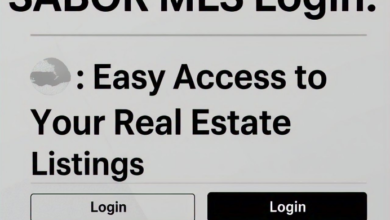Apple One Free Trial: How to Get It and Make the Most of Your Free Month

If you love Apple services, you will love the Apple One Free Trial! Apple offers a one-month free trial so you can try its best services like Apple Music, Apple TV+, Apple Arcade, and iCloud+. But how do you sign up? And what happens after the free trial ends?
In this guide, we will explain everything about the Apple One free trial, including how to start, what you get, and whether it’s worth it. Let’s dive in!
What Is the Apple One Free Trial? Everything You Need to Know
Apple offers a one-month free trial for new users who want to try its services in one bundle. This trial gives access to Apple Music, Apple TV+, Apple Arcade, and iCloud+, all in a single subscription. It’s a great way to experience Apple’s top features before paying.
The Apple One free trial is available for both individuals and families. If you have never subscribed to Apple’s paid services, you can try them without any cost. However, after one month, Apple will start charging based on the plan you selected.
This trial is perfect for users who are curious about Apple’s services but don’t want to pay upfront. It helps you decide whether the bundle is worth keeping. Let’s see how you can sign up and start using it today.
How to Sign Up for the Apple One Free Trial Step-by-Step
Signing up for the Apple One free trial is simple and only takes a few minutes. Follow these steps to start your free month:
- Open the Settings app on your iPhone, iPad, or Mac.
- Tap on your name at the top to access your Apple ID.
- Select Subscriptions and find Apple One.
- Click Try It Free and choose your plan.
- Confirm your subscription and enjoy the free trial.
Once activated, you can start using all included services immediately. Remember, after one month, your Apple One free trial turns into a paid subscription, so set a reminder if you want to cancel.
What Services Are Included in the Apple One Free Trial?
Apple One offers different services in its free trial. You get access to entertainment, storage, and fitness tools in one package. Here’s what’s included:
- Apple Music – Stream over 90 million songs ad-free.
- Apple TV+ – Watch original shows and movies in high quality.
- Apple Arcade – Play 200+ premium games without ads.
- iCloud+ – Store photos, videos, and files with extra space.
If you choose the Premier plan, you also get:
- Apple News+ – Read premium magazines and newspapers.
- Apple Fitness+ – Access guided workouts and meditations.
These services work across all Apple devices, making it easy to enjoy your content anywhere.
Apple One Free Trial vs. Paid Plans: What’s the Difference?

The Apple One free trial gives you the same benefits as paid plans, but only for one month. After that, you will need to choose between three plans:
- Individual ($19.95/month) – Includes Music, TV+, Arcade, and 50GB iCloud+.
- Family ($25.95/month) – Includes everything in Individual but with 200GB iCloud+ and family sharing for up to 5 people.
- Premier ($37.95/month) – Includes News+ and Fitness+ with 2TB iCloud+.
The biggest difference is the free trial lasts only 30 days, while paid plans continue until canceled. Choosing the right plan depends on your needs and whether you want to share with family.
How to Cancel Apple One Free Trial Before Being Charged
If you decide not to continue after your free trial, you must cancel before the billing date. Follow these steps:
- Open Settings and tap your name.
- Select Subscriptions and find Apple One.
- Click Cancel Free Trial and confirm.
Once canceled, you will still have access until the trial period ends. If you forget to cancel, Apple will charge your chosen plan automatically.
Can You Get the Apple One Free Trial More Than Once?
Apple usually allows only one free trial per user. If you have already used the Apple One free trial, you may not get another. However, there are some exceptions:
- If Apple offers a new promotion, you might get another free trial.
- Switching to a Family plan might allow a trial if another family member subscribes.
If you can’t get a second free trial, you’ll need to pay to use the services again.
How to Make the Most of Your Apple One Free Trial
To get the best value from your free trial, follow these tips:
- Try all services – Explore Music, TV+, Arcade, and iCloud+ to see what you like.
- Share with family – If using the Family or Premier plan, invite others to enjoy it too.
- Download content – Save songs, shows, and games offline before the trial ends.
- Set a reminder – Decide if you want to keep or cancel before the trial expires.
Using these steps will help you decide if Apple One is right for you.
Apple One Free Trial for Families: Can You Share It?
Yes! The Family and Premier plans allow sharing with up to five people. Here’s how to add family members:
- Go to Settings > Family Sharing.
- Tap Add Member and send an invite.
- Once they accept, they can use Apple One with you.
This is a great way to save money while enjoying all Apple services together.
What Happens After the Apple One Free Trial Ends?
Once your Apple One free trial ends, Apple will start charging for your selected plan. Here’s what you can do:
- Keep the subscription – If you love the services, continue using them.
- Cancel before billing – Avoid charges by canceling before the trial ends.
- Switch to individual services – Subscribe only to what you need instead of the full bundle.
Make sure to check your Apple ID settings to avoid unexpected payments.
Is the Apple One Free Trial Worth It? Final Thoughts
The Apple One free trial is a great way to test Apple’s best services without spending money. It offers music, TV shows, games, and storage, making it useful for individuals and families.
If you already use multiple Apple services, subscribing might save you money. However, if you only need one or two services, it may be cheaper to pay separately.
Overall, Apple One is a great deal, but only if you use what it offers. Try the free trial and decide if it fits your needs!
Best Apple One Free Trial Alternatives: What Else Can You Try?
The Apple One free trial is great, but it may not be the right choice for everyone. If you want to try other services, here are some good alternatives:
- Spotify + Netflix + Google Drive – A mix of streaming and storage options.
- Amazon Prime – Includes Prime Video, Music, and cloud storage.
- YouTube Premium + Google One – Offers ad-free videos, music, and cloud storage.
These options may be better if you only need certain services and want to avoid Apple’s ecosystem.
Common Issues with Apple One Free Trial and How to Fix Them

Some users face problems when signing up for the Apple One free trial. Here are common issues and how to solve them:
- Can’t find the free trial? – Check if you have already used it before.
- Payment method required? – Apple may ask for a card to prevent abuse.
- Trial ended early? – Contact Apple Support if you lost access before 30 days.
If you face any other issues, visiting Apple’s support page can help.
Apple One Free Trial Not Showing? Here’s What to Do
If you don’t see the Apple One free trial option, try these steps:
- Check eligibility – Only new users can get the free trial.
- Update your device – Older iOS versions may not show the trial.
- Use the correct Apple ID – Ensure you’re signed in with the right account.
If you still can’t find it, contact Apple’s customer support for help.
Conclusion
The Apple One free trial is a great way to try Apple’s best services without paying for a month. You get music, TV shows, games, and cloud storage in one bundle. If you already use Apple Music or iCloud, this trial helps you see if the full package is worth it.
After the trial, you can choose to keep the plan, change it, or cancel anytime. If you don’t need all services, you might save money by picking individual subscriptions. But for families and Apple fans, Apple One can be a smart deal. Try it and see if it fits your needs!
FAQs
Q: How long is the Apple One free trial?
A: The free trial lasts one month and includes all services in the plan you choose.
Q: Can I cancel the Apple One free trial anytime?
A: Yes! You can cancel anytime before the trial ends to avoid being charged.
Q: What happens after the Apple One free trial ends?
A: You will automatically be charged for the plan unless you cancel before the trial ends.
Q: Can I get the Apple One free trial if I already have Apple subscriptions?
A: Yes! You can still get a trial for the services you haven’t subscribed to before.
Q: Does the Apple One free trial work on all Apple devices?
A: Yes! You can use it on iPhone, iPad, Mac, and Apple TV with the same Apple ID.