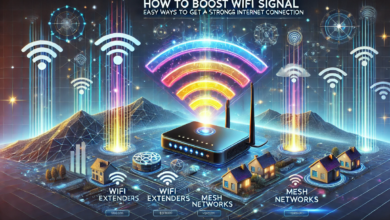Appium Tutorial: Complete Guide for Mobile Automation Testing

Testers often prefer the Appium framework for mobile automation. This framework allows you to write tests once and execute them on multiple platforms, including Android, iOS, and Windows. You can write your test scripts in any programming language, such as Java, Python, JavaScript, or Ruby. It provides comprehensive test coverage across different mobile environments.
Here is an all-inclusive Appium tutorial covering Appium features, setup, and its implementation within mobile automation testing.
What is Appium?
Appium is an open-source platform for testing frameworks that lets you test native, hybrid, as well as mobile web apps on Android, iOS, or Windows platforms.
Why Choose Appium for Mobile Automation Testing?
Here are some of the reasons why you should choose Appium for mobile automation testing:
- Cross-Platform Testing: It allows teams to test both Android and iOS applications with the same test script.
- Flexibility and Versatility: It supports multiple programming languages.
- Active Community: It has a vibrant and evolving community that offers extensive support through forums, blogs, and documentation,
Appium Setup
Prerequisites
To start using Appium, you need to install and configure the following packages:
- Java Development Kit (JDK): Required for running Java-based scripts and tools.
- Node.js: A runtime environment for Appium to function properly.
- Appium Server: Middleware that processes commands from test scripts to the mobile device.
- Mobile Device or Emulator: Either physical devices or emulators/simulators to test the application.
- Integrated Development Environment (IDE): Tools like Eclipse, IntelliJ IDEA, or Visual Studio Code for writing and maintaining test scripts.
Installation Steps:
- Download and install Appium Desktop for a user-friendly graphical interface.
- Install Appium globally using Node.js to enable command-line operations.
- Add client libraries for your preferred programming language to ensure smooth communication with the Appium server.
Appium Architecture
Appium uses a client-server architecture to facilitate rapid communication during test execution.
- Appium Server: Acts as a bridge between the test script and the device under test, translating WebDriver commands into actions.
- Appium Clients: Libraries that allow testers to write scripts to interact with the server.
- Mobile Devices: The physical or virtual environment where the application is being tested.
How Appium Works:
- The test script sends commands to the Appium server.
- The server processes the commands and communicates with the mobile device.
- The server sends feedback and results back to the tester.
Key Features of Appium
Here are some of the key features of Appium:
1. Parallel Test Execution
Appium supports parallel testing across multiple devices, significantly speeding up test execution and providing extensive device coverage.
2. Touch Actions
Appium supports complex touch actions such as swipe, pinch, and zoom, which are crucial for testing touch-based user interfaces.
3. Handling Multiple Apps
Testers can automate scenarios where the application switches between different apps, such as coming back from a third-party app to the main app.
4. Hybrid Apps and Appium Automation
With Appium, testers can switch between native and web contexts, enabling comprehensive testing of hybrid applications.
Common Challenges and Solutions
Some of the common challenges and solutions in mobile automation testing are as follows:
Locating Elements
- Problem: Identifying unique locators in complex applications can be difficult.
- Solution: Use Appium Inspector to validate element properties and ensure they remain stable.
Test Flakiness
- Problem: Tests may fail due to timing issues or unstable locators.
- Solution: Implement robust wait strategies and use stable locators such as XPath or accessibility IDs.
Device Management
- Problem: Parallel testing on multiple devices can be resource-intensive.
- Solution: Use cloud-based platforms like LambdaTest to access a wide variety of real devices and emulators for testing.
Tools and Integrations
Some of the tools and integrations for Appium are as follows:
LambdaTest
As an AI-powered test execution platform, LambdaTest allows you to run manual and automated tests across 3,000+ browser and OS combinations. This platform not only facilitates testing web applications but also supports testing mobile devices on a wide range of real devices in the cloud.
Appium Inspector
Appium Inspector is an easy-to-use desktop application designed to aid testers in the inspection of mobile application elements and get locators to Appium test scripts. Its primary features can be summed as below:
CI/CD Tools
Integrate Appium with tools like Jenkins, GitHub Actions, or CircleCI for smoother testing and continuous delivery.
Reporting Tools
Use rich reporting tools like Allure and TestNG to present detailed test execution results and address issues promptly.
Appium vs. Other Automation Tools
Appium has advantages over other automation tools, which are as follows:
Appium vs. Selenium
While Selenium is used for web applications, Appium is tailored for mobile applications. Both follow the WebDriver protocol but serve different testing domains.
Appium vs. Espresso
Espresso is Android-specific, offering deep integration with Android, while Appium supports cross-platform testing for both Android and iOS.
Appium vs. XCUITest
XCUITest is optimized for iOS applications, but Appium’s cross-platform nature makes it a better choice for teams testing both Android and iOS.
Best Practices for Appium Testing
It is essential to follow the best practices for efficient testing, some of which have been discussed below:
- Optimize Desired Capabilities: Provide complete information about the application and devices for accurate test execution.
- Use Page Object Model (POM): This design pattern improves maintainability and scalability by making the test logic independent of UI elements.
- Implement Wait Commands: Use explicit waits to handle dynamic elements and prevent flaky tests.
- Integrate with CI/CD: Run Appium tests as part of continuous integration and delivery pipelines to get faster feedback.
- Leverage Debugging Tools: Tools like Appium Inspector help find UI elements and simplify script writing.
Conclusion
Appium is a very powerful mobile automation testing tool with it is flexibility, platform independence, and ra obust community to support it. For that, it has become one of the most preferred choices by testers. Whether you’re a novice or an experienced one, mastering Appium will guarantee you high-quality mobile applications and reduced testing time.