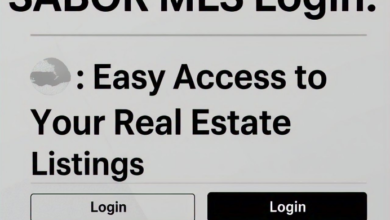Firefox Browser Online: Debugging and Performance Tuning for High-Traffic Websites

A smooth user experience on popular websites depends on optimal performance in today’s digital environment. Web developers can leverage the extensive collection of developer tools provided by the Firefox browser online to enhance debugging and performance optimization capabilities. Effective performance management of websites is crucial to sustaining user engagement and happiness as internet traffic rises.
With the use of Firefox’s Developer Tools, which include the Network Monitor and Performance panel, developers may pinpoint inefficiencies and bottlenecks by thoroughly analyzing resource requests, JavaScript execution, and loading times. Teams may reduce code, optimize assets, and apply audience-specific caching tactics by utilizing these technologies.
With a focus on improving website performance specifically in the Firefox environment, this tutorial will cover key methods and best practices and offer practical advice for navigating the complexity of modern web development. Learning these debugging and performance-tuning techniques will enable testers to provide users with a speedier, more dependable online experience, especially during moments of high traffic. This is useful whether the developers want to fix individual issues or improve the general responsiveness of their website.
Overview of Firefox browser online
Famous for its focus on speed, privacy, and user customization, Firefox is a free web browser developed by the Mozilla Foundation that is open-source. By prioritizing user security and incorporating enhanced tracking protection to block third-party trackers, Firefox, built on the Quantum engine, provides fast page loading and quick responsiveness. The strong developer tools of the browser, such as the Inspector, Console, and Network Monitor, make it easier to debug and improve performance for web applications.
Additionally, Firefox offers a variety of extensions and themes that enable users to personalize their browsing experience based on their preferences. Accessible on different operating systems such as Windows, macOS, Linux, iOS, and Android, Firefox guarantees a uniform and adaptable user interface across all devices. Its dedication to an open web and ongoing community-driven development contributes to its standing as a dependable option for developers and regular users looking for a potent, privacy-focused surfing solution.
Understanding Firefox developers’ tools
Firefox has several built-in tools designed to help developers solve issues, improve the functionality of websites or applications, and add exciting new features. These tools have improved over time, providing users with more options to experiment with their projects and more detailed information.
Inspector
Developers may view and modify HTML, CSS, and other components of web pages while they are live with the Inspector tool. Developers can alter the layout, take screenshots of certain areas of the website, and experiment with the design. What one can use it for:
- Modify a page’s appearance and feel.
- View the layout of the elements.
- Experiment with designs on various screen sizes.
- Verify that the website is user-friendly for everyone.
- Photograph sections of your website.
Console
The Console functions similarly to a command center, allowing users to communicate with the browser and give it instructions. It is excellent for testing out little pieces of code, viewing page events, and troubleshooting issues. The essential tasks it performs are as follows:
- Run code directly on the page.
- Display messages to aid in troubleshooting.
- Permit users to examine and modify items.
- Pay attention to what the network is doing.
- Recognize and correct mistakes.
- Check the speed at which everything is operating.
Debugger
One tool that lets users test their JavaScript code closely is the Debugger. To analyze what’s going on and identify the trouble spots, one can pause the code and step through it. With the help of a debugger, the developers assist in:
- Stop the code and observe each step as it occurs.
- Examine mistakes and their causes.
- Remember the important values.
- View a summary of the code’s actions over time.
- Determine where the code is consuming excessive amounts of memory.
Network Monitor
One can see every request that a website makes to load pages by using the Network Monitor. It helps users view what’s stored in the cache, check out the details of requests, and speed up the loading of your website. The various actions that users or developers can take while network monitor is:
- View every request your website makes.
- Examine the specifics of the demands.
- To find what users or developers are looking for, filter requests.
- To test loading times, slow down the connection.
- Save and carefully review requests; retry requests to observe the results.
Performance
Everything that occurs as a page loads or executes is broken down by the Performance tool. It’s excellent for determining the cause of a page’s lag or glitches. What one can learn about the performance of a website is as follows:
- Keep track of and observe how a page loads.
- View the browser’s actions over time.
- Determine the cause of the slowdown.
- Examine the animations’ level of fluidity.
- Identify problems with the page’s construction.
Memory
One can examine how much memory the website application is using and identify issues that might be slowing it down with the Memory tool. It helps ensure that the app operates without consuming excessive amounts of memory. The features that it consists of are as follows:
- Record the amount of RAM being used.
- Examine memory usage over time.
- Identify and address memory leaks.
- Check which processes are consuming excessive amounts of RAM.
Performance analysis for high-traffic websites
To guarantee a seamless user experience and preserve site stability, particularly during periods of high traffic, performance analysis and optimization are essential for high-traffic websites. Slow loading times, excessive resource consumption, and even site crashes can result from performance bottlenecks. Take into account the following crucial aspects to guarantee a comprehensive performance analysis:
- Page load time: The duration of time needed for the web page to load entirely, including the display of content following the initial request.
- Time to first byte (TTFB): The period it requires for the server to send the initial byte of data is referred to as Time to First Byte (TTFB).
- JavaScript execution: The rate of script execution and the time it takes for them to load.
- Resource loading: Resource loading refers to the method and sequence in which assets (such as pictures, CSS, and JS files) are loaded.
- Server performance: The backends’ capacity to process requests effectively.
- Network latency: How site performance is impacted by geographic location and connection speeds.
- Caching: Utilizing server-side and browser-side caching can help cut down on unnecessary network requests.
- Scalability and concurrency: The site’s capacity to manage several requests at once without experiencing performance deterioration.
Challenges faced while debugging high-traffic websites
Here are the difficulties encountered when debugging and optimizing performance for websites with large traffic, along with an explanation of the problem and particular difficulties encountered in resolving each point:
- Scalability bottlenecks: Servers, databases, or application layers find it difficult to manage the load when traffic volume rises. It’s challenging to identify the precise server, database, or network component causing the lag. Replicating the problem in test environments might be challenging because it might only manifest during periods of high traffic.
- Concurrency problems: Race situations, deadlocks, or inconsistent data can arise when several users access shared resources at once. Debugging concurrency issues can be tough as they often only appear under heavy load conditions, making it challenging and time-consuming to recreate them in test environments.
- Caching issues: Caching can improve effectiveness by storing data for future use, but if not implemented properly, it can lead to outdated or incorrect information. It can be difficult to properly manage cache invalidation since users may be presented with inaccurate or out-of-date content. It might be challenging to troubleshoot why incorrect data is being served, particularly when caches are dispersed throughout several servers or locations.
- Problems with database performance: High-traffic websites can be considerably slowed down by ineffective queries, substandard indexing, or an excessive number of database transactions. It might be challenging to determine which database processes or queries perform the slowest under heavy demand, particularly in intricate systems with several database interfaces. It takes considerable preparation to optimize a database without affecting actual traffic.
- Network latency and bandwidth: Due to excessive latency or constrained bandwidth, users in various locations may see sluggish page load times. Network-related problems are challenging to debug since they may differ depending on the user’s location, making replication challenging. Without sophisticated technologies like CDNs and geographic testing environments, monitoring and optimizing for users throughout the world is difficult.
- Load testing and simulation: It can be challenging to replicate actual traffic and spot performance problems while testing. Because peak traffic conditions are difficult to recreate in a test environment, problems that only manifest during real high-traffic periods may go unnoticed.
Best practices to be followed for the challenges faced
For high-traffic websites, the following best practices might help with the difficulties encountered while debugging and performance-tuning of high-traffic websites:
Scalability bottlenecks
To spread traffic among several servers, avoid bottlenecks, and guarantee seamless scalability, use load balancing and horizontal scaling.
Concurrency issues
To effectively manage several concurrent requests and avoid resource congestion, use connection pools and asynchronous processing.
Caching problems
Use CDNs and layered caching techniques to effectively deliver both static and dynamic content while making sure that cache invalidation is done correctly to avoid serving stale data.
Problems with database performance
Optimize database queries, apply appropriate indexing, and use in-memory caching programs like Redis or Memcached to lessen database load and speed up response times.
Network latency and bandwidth
Distribute material geographically closer to consumers by using CDNs, and optimize assets (compress, minify) to lower bandwidth consumption and network latency.
Load testing and simulation
Regularly execute load testing in production-like settings to replicate peak traffic situations and find performance problems before they impact real users.
Leveraging Firefox Browser Online on a cloud platform to enhance the performance of high-traffic websites
Browser performance may be affected by page load times, JavaScript execution, CSS rendering, and network queries. The requirement to maintain seamless, real-time engagement while managing hundreds or even millions of requests makes debugging and performance optimization more difficult. Utilizing a cloud cloud-based platform like LambdaTest is a useful approach. This platform enables testers to debug and enhance performance, providing a seamless and responsive user experience on websites with a lot of traffic.
LambdaTest is an AI-powered test orchestration and execution platform that lets developers run manual and automated tests on more than 3000 real browsers, devices, and operating system combinations at scale. Additionally, developers can run tests in parallel on a cloud-based grid to get faster results without sacrificing accuracy.
This capability is crucial for projects with tight deadlines, as it reduces the time required for testing cycles and accelerates the feedback loop without sacrificing the accuracy of the results.
The platform supports real-time automated mobile website testing, helping testers identify and fix errors before they impact end users. LambdaTest is compatible with a variety of automated testing frameworks including Selenium, Cypress, and Appium. This flexibility allows developers to utilize their preferred tools and integrate LambdaTest into their existing testing pipelines, enabling comprehensive testing of both mobile and web applications.
The platform also offers robust analytics and reporting features to get insights into test performance and coverage. This allows team members to share insights, report bugs, and track testing progress in real-time. Thus enhancing communication within teams and streamlining the testing process.
Conclusion
The Firefox Browser Online provides strong debugging and performance optimization tools to guarantee flawless user experiences on websites with significant traffic. These tools enable developers to efficiently optimize and debug problems by offering comprehensive insights into JavaScript execution, network activity, memory utilization, and rendering performance.
Focusing on performance indicators like rendering efficiency, resource management, and page load times is essential for managing high-traffic websites in order to reduce latency and enhance scalability.
Improved optimization and user experience on all platforms can result from integrating Firefox Developer Tools into the performance tuning process, which enables a comprehensive, real-time investigation of how websites operate under heavy traffic.