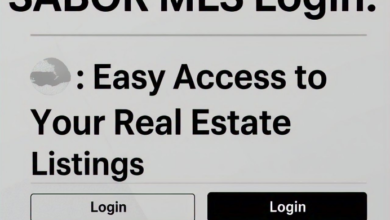Can you put a zeon in a 3050 optiplex

Can You Put a Zeon in a Dell Optiplex 3050? A Detailed Guide
Upgrading a computer, especially a pre-built system like the Dell OptiPlex 3050, can be both exciting and challenging. One of the most common questions enthusiasts ask is whether you can install a Xeon processor in this system to boost its performance. In this article, we’ll explore the feasibility, limitations, and possible alternatives to installing a Xeon CPU in the OptiPlex 3050.
Understanding the Dell OptiPlex 3050 System
The Dell OptiPlex 3050 is designed primarily for office and business use. It’s equipped with a variety of Intel Core processors, ranging from i3 to i7, but it isn’t initially configured for high-end upgrades. Key specifications include:
- Socket: LGA 1151
- Chipset: Intel H110
- RAM: Up to 32GB DDR4
- PSU: 180W to 240W (depending on model)
- Form Factors: Available in Mini-Tower, Small Form Factor (SFF), and Micro Form Factor
Can the Xeon CPU Work with the OptiPlex 3050?
The short answer is no, and here’s why:
- Motherboard and Chipset Limitations
- The Intel H110 chipset in the OptiPlex 3050 is incompatible with Xeon processors. Xeon CPUs typically require chipsets like C-series (e.g., C236, C246) to unlock all of their features, including ECC RAM support.
- Even though the LGA 1151 socket is shared by some Xeon models, the H110 chipset firmware won’t recognize or support these CPUs.
- BIOS Restrictions
- Dell BIOS firmware for the OptiPlex 3050 is optimized for consumer-grade Intel Core CPUs. BIOS updates from Dell rarely, if ever, include support for Xeon processors.
- Power Supply Issues
- Xeon CPUs often have higher TDP (Thermal Design Power), meaning they consume more power. The 180W-240W power supply in the OptiPlex 3050 is not sufficient for most Xeon processors.
What Are the Alternatives?
If you’re looking for an upgrade path to boost performance, here are some feasible alternatives to consider:
Upgrade to a Core i7 Processor
- Intel Core i7-7700 or i7-6700 are compatible with the OptiPlex 3050 and will provide a noticeable boost in performance over the stock i3 or i5 CPUs.
- These processors have 4 cores / 8 threads, making them capable of handling demanding workloads like video editing or multitasking.
Add an SSD
- Switching from a mechanical hard drive (HDD) to an SSD will dramatically improve system responsiveness.
- You can install a SATA or M.2 SSD if your motherboard has the necessary slot.
Increase RAM
- Upgrading to the maximum 32GB of DDR4 RAM will enhance multitasking and performance for memory-intensive applications.
External GPU via PCIe Adapter (For SFF Models)
- While the OptiPlex 3050’s small form factor (SFF) limits internal GPU upgrades, you can use a PCIe riser cable or eGPU dock for connecting an external graphics card.
Why Choose a Xeon for Other Systems?
If you’re interested in Xeon processors, consider building or buying a system that is optimized for workstation use. Xeons are ideal for:
- 3D rendering
- Video editing
- Scientific simulations
- Servers and virtual machines
A workstation with a C-series chipset or server motherboard will unlock the full potential of Xeon CPUs, including ECC memory support for maximum reliability.
Conclusion – Stick with Core Processors for the OptiPlex 3050
Unfortunately, installing a Xeon CPU in the Dell OptiPlex 3050 is not a viable option due to chipset, BIOS, and power limitations. However, upgrading to a Core i7-7700 or i7-6700, adding more RAM, and installing an SSD can offer significant performance improvements.
If you’re committed to using a Xeon CPU, it’s best to look at workstation-grade systems like Dell Precision models or build your own PC with a C-series motherboard. For most users, though, the OptiPlex 3050 with a Core i7 will be more than sufficient for typical office and light productivity tasks.